Whether you’re hitting the road or taking to the skies this travel season, you could do with a digital companion to help you plan your itinerary, make sure your tickets and connections are all lined up, and that you have plenty of time to do everything you want (or need) to do while you’re traveling. Savvy travelers have turned to apps that will organize all these odds and ends in one place for easy access. So here’s a list of my favorites!

TripIt is the type of app that almost needs no introduction. When it comes to travel planning, it won’t suggest destinations for you, or help you plan the best possible way to spend your time in town wherever you go, but what TripIt does offer is a complete, hassle free way to combine all of your travel confirmations, itineraries, tickets, hotel bookings, rental car reservations, and the rest in one simple view. That view then becomes the central hub for all of your travel needs—no more fishing for a confirmation email to get your reservation number, or wondering what flight number you’re on before you check in; it’s all right there, and it’s all incredibly handy. It’ll even let you know if there’s a better seat on your flight so you can switch to it. • Free, iOS and Android, tripit.com
TripCase

Much like TripIt, TripCase is another service that aims to centralize all of your travel documentation and planning in one handy interface that’s easy to refer to both before you leave for your trip, and on the go while you’re out and about. TripCase gives you an easy to use interface on your mobile devices to add your flight, train, hotel, rental car, and other information, or you can send all of your confirmations directly over to TripCase and have them automatically organized for you. From there, you have the option to view your trip in the timeline-based “itinerary” view, where you see each step of your trip laid out in front of you along with relevant times and places for each, or the “action” view, which adds more detail for each step of the way and shows you important information for each leg, like flight alerts and other notifications (flight alerts, which it should be noted, are free with TripCase). You can grab the TripCase mobile apps for iOS and Android here.
TripAdvisor
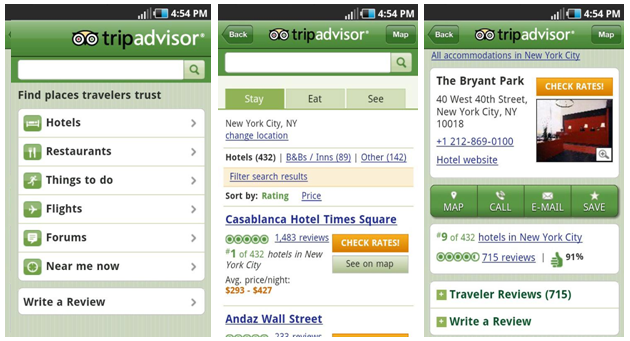
TripAdvisor (Android, iOS) is the quintessential travel planning service. It’s not going to collect your travel information and help you plan out each leg of your trip and when you need to get where you have to go, but it will help you plan your trip from the beginning, much like TouristEye (and unlike TripIt, WorldMate, and TripCase.) Plus, since TripAdvisor is arguably the web’s largest repository of hotel and destination reviews, ratings, photos, and other information, it’s difficult to use any of the other services without finding TripAdvisor data integrated somewhere. If you’re headed to a hotel you’ve never stayed at, TripAdvisor is your best bet to see if there are amenities you need, or if people who have stayed there before report horror stories in their wake. Similarly, it’s a great site to use to plan destination getaways, huge trips, or find resorts and other places you’d love to retreat to.
App in the Air

Not exactly slick by name, though certainly slick by nature, App in the Air is a smart, straightforward, flight tracking app that has the best coverage of airlines and airports. It will keep you updated about flight status – even if you don’t have internet coverage – and helps you manage your time at the airport, breaking down each flight into four stages; check in, boarding, takeoff and landing time. It also integrates with Tripit (above) allowing you to import all your flights. • Free, iOS and Android, appintheair.mobi
LiveTrekker

This ambitious app creates a digital journal of your travels so you can look back on your trips on an interactive map. The app tracks you as you go, marking a red line along a map on the exact route you take; the app also monitors your speed and altitude, making it great for adventure travellers, though it’s just as fun to look back at your route around a city. You can add pictures, video, audio and text along the way, creating a multimedia travel diary you can share. • Free, iOS and Android, livetrekker.com
Seatguru

You don’t have to pay for a costly upgrade to get extra legroom on your next flight. SeatGuru’s search tool lets you look for seats with maximum pitch, power outlets, in-flight entertainment, and Wi-Fi. Want to shop like a pro? Check the site’s plane charts before booking your ticket to make sure you’re not sacrificing precious inches for a slightly lower fare. Free; seatguru.com or download the app.
Google Translate

This translator can be a useful tool to support your own, more serious language learning, but realistically, it’s most useful on a practical level quickly translating day-to-day words you come across on your travels. For example, you can hold your camera up to text – such as a sign, or a menu – and Google will translate it for you instantly. It’s an essential app for any traveller. • Free, iOS and Android
Google Maps

Taking Google Maps with you is one of the best options to explore new places. Traffic updates, public transit, city tours with 360-degree street views, plus a voice-guided, turn-by-turn GPS navigation are merely some of the features this mobile app offers so you can navigate like a pro. (Cost: free; for iPhone and Android)
Time Out

Time Out app is a great directory of ideas of things to do in cities around the world. With coverage from Accra to Amsterdam, Edinburgh to Singapore, the app covers everything from bars, restaurants, attractions and events. The event finder is a particularly useful tool, meaning you’ll never struggle to find the most popular concerts, festivals or one-off happenings going on around you. You can also book restaurants and concert tickets through the app and create a customised travel guide for your holiday. • Free, iOS and Android
Kayak

Kayak provides a fast comparison of hundreds of travel sites on your tablet or smartphone. Some of the features include comparing flight, hotel and car rental deals; booking your accommodation; tracking flight status; managing itineraries and accessing airline numbers and airport info. (Cost: free; for Android, BlackBerry, iPhone/iPad, and Windows)




